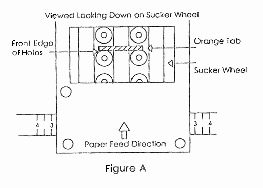
1. Turn the pump on and set air to maximum.
2. Set vacuum at "5".
If you cannot obtain the proper vacuum or air, check the following: A) Clean the pump filters. B) Check hose connections from the pump to the folder, or check for blockage in hoses. C) Contact your local dealer for service.
--Line the front edge of the holes in the sucker wheel with the orange tab (the side you put the paper against). See Figure A.
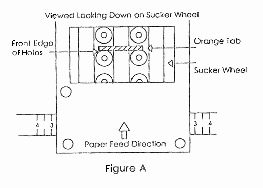
--Lay a sheet of 20 lb. bond paper on the feed table to cover the first set of sucker wheel holes with the leading edge of the paper. Turn on the pump. (Not the folder)
--Turn the handwheel until the leading edge of the paper is past the orange tab. The vacuum should release when the leading edge of the paper is 1/8" past the orange tab.
--If the paper does not release at 1/8", A) Remove the feed table. Then B) Loosen the set screw in the sucker wheel feed block closest to the fold rolls 1/4 turn. Tighten the set screw farthest from the fold rolls 1/4 turn. NOTE: Make sure the feed block has a little rotational movement (1/32"). If not, loosen the screw. Now C) Repeat 1/4 turn adjustments until the 1/8" setting is obtained.
If these items do not resolve the problem please contact your local dealer, or contact our Technical Support group at 1-800-543-6107
![]() ** End of Document **
** End of Document **